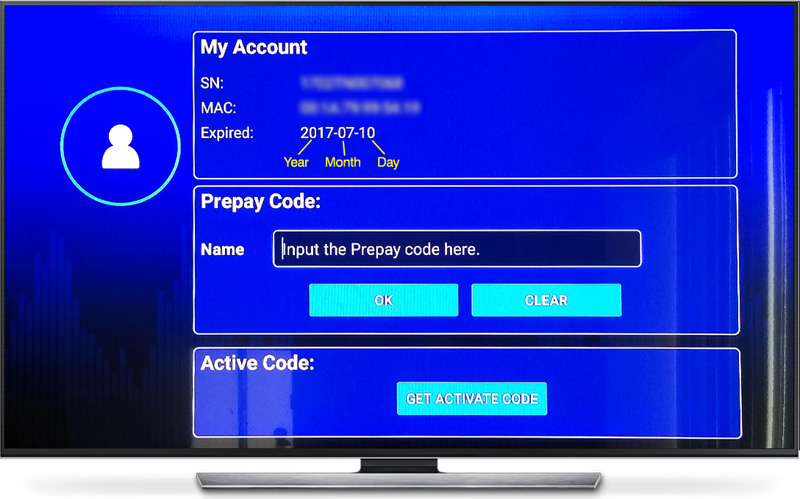If you have a TV Online N set-top box using the Nova 2 platform for your service, you can now check to see when your service expires.
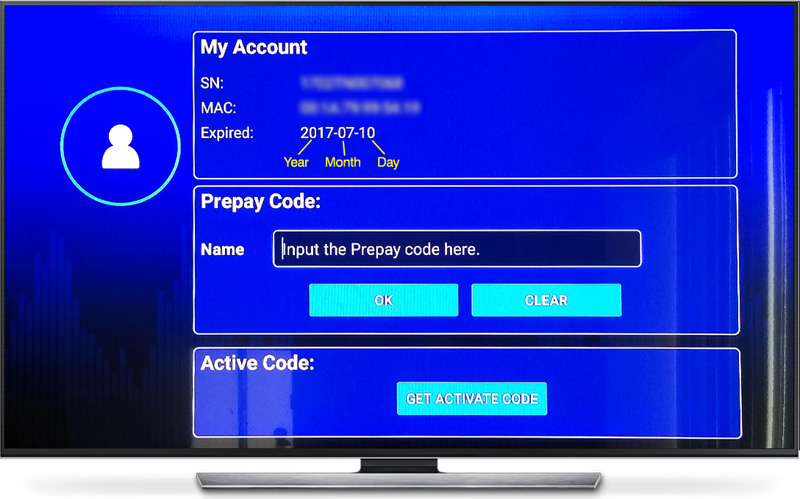
To do this follow the steps below:
- From the main menu, scroll to “Setting” and click on it.
- Navigate to “Account” and click on it.
- A screen will open with 3 headings, My Account, Prepay Code, and Active Code.
- Under the “My Account” heading you will see you Serial Number (SN), Mac Address, and Expired.
- The “Expired” section is where your service expiration is displayed.
- Expired date is displayed as: Year – Month – Day
If you do not see the “Account” option on your Setting screen, you may have to wait for the update or simply plug out your box’s power cord, wait 3-5 seconds before plugging it back in. Plugging the power cord out and plugging it back in often triggers any automatic updates that were missed.